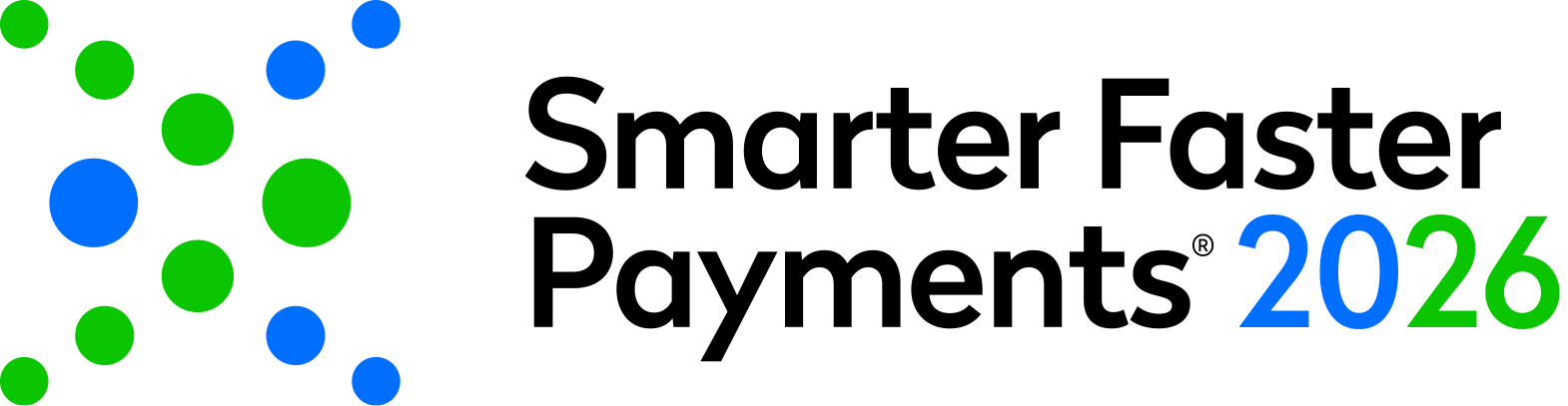Remote Connect Speaker Resource Center
Important Information
Virtual Presentation Information
Smarter Faster Payments Remote Connect 2024 will utilize a PowerPoint Template.
Nacha utilizes Whova and Zoom to deliver virtual conference content. Please arrive 15 minutes early to your scheduled session time to allow time to troubleshoot any potential AV issues.
Preparation Checklist
- Please test your camera, microphone, and screen-sharing etc. You can do it with your friends or colleagues.
- Consider a dry run of your talk and time it. Speaking in front of a camera feels different from speaking in front of a live audience.
- Instead of a mobile phone, we recommend you to start Zoom on your computer, which provides more stable network and better performance.
- Make sure the main light source isn’t coming from behind you. If you are close to a window, try not to be in darkness.
- If possible, close other applications on your computer.
- If presenting from home, let other people in your home know about your presentation so that they won’t use too much bandwidth while you’re presenting.
Speaker and Moderator Guidelines
Contact Us
Ashley Mustico, AAP, APRP
Director, Education & Accreditation
Nacha
[email protected]
Kayla Quinn
Assistant Director, Virtual Events Administration
Nacha
[email protected]
Stephanie Prebish, AAP, CTP
Managing Director, Association Services
Nacha
[email protected]